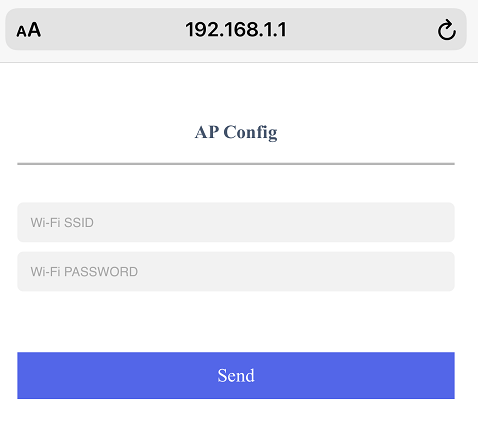Description
This document is used to help customers register and log in to the Feitian Integrity Intelligent IOT management platform to understand the distribution network and function operation of Intelligent Cloud speaker device.
Basic environment description
The content described in this document is based on the following environment. If the reader's operating environment is different from the following environment, there may be a certain degree of difference. The specific difference depends on the environmental difference.
1. Operating system: support win7 and above.
2. Browser: Support Chrome, 360 browser, IE11, Firefox, etc.
Intelligent IoT Management Platform
Management platform address:https://iotadmin-en.cloudentify.com
The intelligent IoT management platform is a cloud speaker device management platform provided to customers.
The customer opens the login page of the management platform and clicks the "Register" link to register via email or mobile phone number. After successful registration, patiently wait for the review by the service personnel of Feitian Integrity Cloud Platform. After the review is passed, an email/SMS will be sent to the mailbox/mobile phone number filled in by the enterprise administrator when registering. The enterprise administrator can log in to the management platform after setting the password according to the prompt.
The management platform can add applications to obtain the application identification (AppID) and application secret (AppSecret) required for the integration of Feitian Integrity Cloud Platform interface. View the cloud speaker device status, view the message record broadcast by the cloud speaker, set the cloud speaker broadcast message template, set the cloud speaker advertisement broadcast, statistical reports and other functions.
Annotation:
Register with a mobile phone number. After review, a SMS with a default login password will be sent to the mobile number. The administrator needs to modify the password in time after logging in with this password.

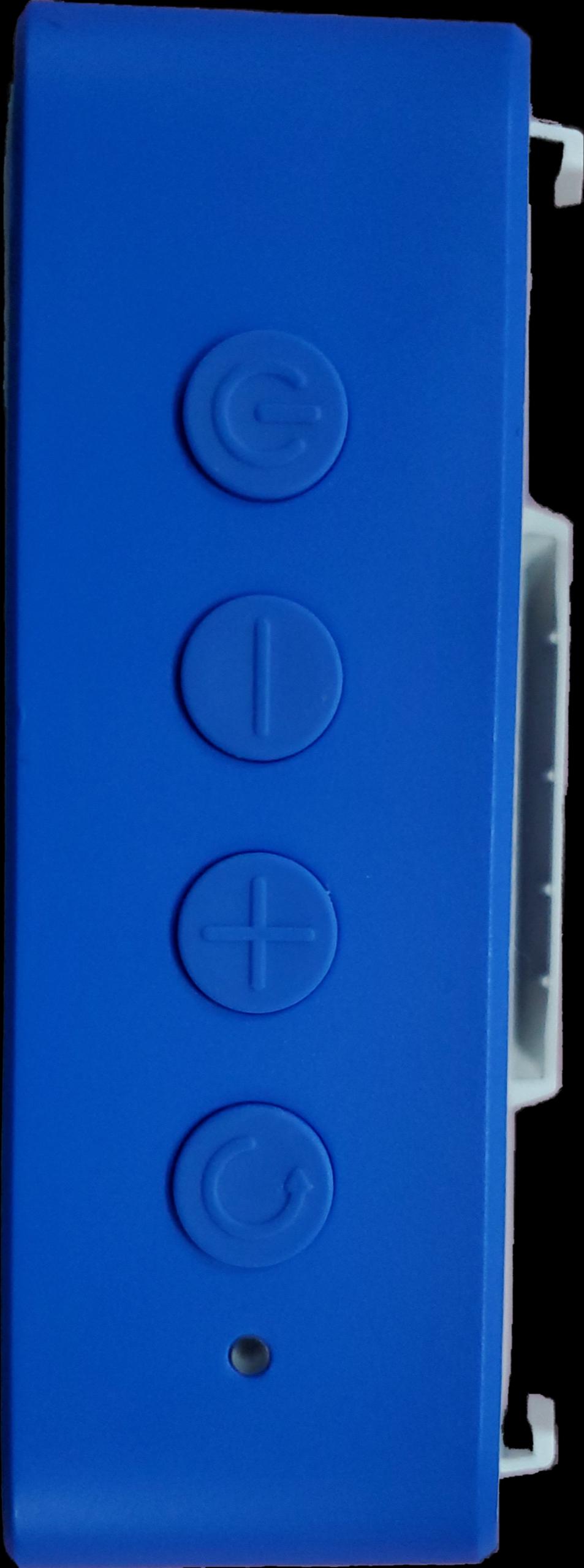
 for 3 seconds, when you hear "Welcome", it means the speaker device is turned on.
for 3 seconds, when you hear "Welcome", it means the speaker device is turned on. ,to broadcast the latest payment notification.
,to broadcast the latest payment notification. button, the speaker prompts "Hotspot distribution network mode"
button, the speaker prompts "Hotspot distribution network mode"